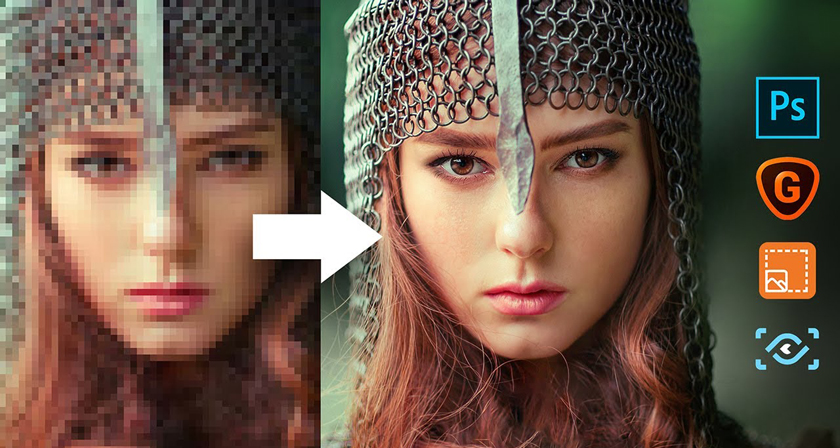“Low Quality Image Convert To HD Quality Free Ai” In today’s digital world, high-quality images are essential for everything from social media posts to professional presentations. But what if you’re stuck with a blurry, low-resolution image? Thanks to advancements in artificial intelligence (AI), you can now transform low-quality images into stunning HD quality for free. Low Quality Image Convert To HD Quality Free Ai This guide explores the best free AI tools to enhance your images, making them sharp, clear, and professional-grade without breaking the bank.
Why Convert Low-Quality Images to HD?
Low-quality images can hurt your brand, website, or personal projects. Blurry or pixelated visuals fail to capture attention and may appear unprofessional. Converting low-quality images to HD offers several benefits:
- Improved Visual Appeal: Crisp, high-definition images engage viewers and enhance user experience.
- Better SEO Performance: Search engines like Google prioritize high-quality visuals, boosting your website’s ranking.
- Versatility: HD images are ideal for printing, social media, or professional use.
With free AI tools, anyone can upscale images without needing advanced editing skills or expensive software.
Top Free AI Tools for Converting Low-Quality Images to HD
Here are some of the best free AI-powered tools to enhance your low-quality images:
1. Let’s Enhance
Let’s Enhance uses AI to upscale images up to 16x their original resolution while preserving details. It’s user-friendly and perfect for beginners.
- Key Features:
- Automatic enhancement for sharpness and clarity.
- Supports batch processing for multiple images.
- Free plan offers limited credits for upscaling.
- How to Use:
- Sign up for a free account on the Let’s Enhance website.
- Upload your low-quality image.
- Choose the desired upscaling level and enhancement settings.
- Download the HD image after processing.
2. GIMP with AI Plugins
GIMP is a free, open-source image editing software that can be paired with AI-based plugins like G’MIC to enhance image quality.
- Key Features:
- Advanced AI algorithms for noise reduction and upscaling.
- Customizable settings for precise control.
- Completely free with no usage limits.
- How to Use:
- Download and install GIMP and the G’MIC plugin.
- Open your image in GIMP.
- Use G’MIC’s AI-based filters to upscale and sharpen the image.
- Save the enhanced image in your preferred format.
3. Pixlr AI Image Enhancer
Pixlr offers a free AI-powered tool to improve image resolution quickly and easily, all within your browser.
- Key Features:
- One-click enhancement for instant results.
- No software installation required.
- Free tier suitable for occasional use.
- How to Use:
- Visit Pixlr’s website and select the AI Image Enhancer tool.
- Upload your low-quality image.
- Let the AI process and enhance the image.
- Download the HD version.
4. Fotor AI Image Upscaler
Fotor’s AI upscaler is another excellent free tool that transforms blurry images into high-definition masterpieces.
- Key Features:
- AI-driven upscaling with minimal quality loss.
- User-friendly interface with drag-and-drop functionality.
- Free plan with basic enhancement options.
- How to Use:
- Go to Fotor’s website and select the AI Image Upscaler.
- Upload your low-resolution image.
- Choose enhancement settings and let the AI process.
- Download the high-quality result.
Tips for Best Results When Using AI Image Enhancers
To maximize the quality of your upscaled images, follow these tips:
- Choose the Right Tool: Different tools excel at specific tasks, like noise reduction or upscaling. Test a few to find the best fit.
- Start with the Best Source Image: AI works better with images that have some detail, even if low quality.
- Adjust Settings Manually: Some tools allow tweaking sharpness, contrast, or noise reduction for better results.
- Check File Formats: Save images in formats like PNG or JPEG for optimal quality and compatibility.
- Use for Appropriate Purposes: AI upscaling works best for digital use; extremely low-quality images may not print well even after enhancement.
Why Use AI for Image Enhancement?
AI-powered tools leverage machine learning to analyze and reconstruct images, filling in missing details and reducing noise. Unlike traditional methods, AI can:
- Predict and recreate fine details like textures and edges.
- Remove blurriness and pixelation effectively.
- Process images quickly, saving time and effort.
These tools are accessible to everyone, from bloggers and small business owners to photographers and hobbyists, making professional-grade image enhancement affordable.
Low-Quality Image Convert to HD Quality Free with AI in 2025
In 2025, improving photo quality has never been easier thanks to AI-powered image enhancers. With the help of free online tools, you can now convert low-quality, blurry, Low Quality Image Convert To HD Quality Free Ai or pixelated images into stunning HD-quality visuals in just a few clicks—no editing skills required.
Artificial intelligence analyzes every pixel of your image and uses deep learning algorithms to restore lost details, sharpen edges, and enhance colors naturally. Low Quality Image Convert To HD Quality Free Ai Low Quality Image Convert To HD Quality Free Ai Tools like Let’s Enhance, Pixlr AI, Fotor, and Upscale.media offer free versions that can dramatically improve clarity while maintaining a natural look.
Low Quality Image Convert To HD Quality Free Ai Whether you’re enhancing old family photos, product images, or social media content, these AI tools automatically adjust lighting, contrast, and sharpness. Simply upload your photo, let the AI process it, and download the upgraded version—high definition, clear, and professional.
For photographers and content creators, Low Quality Image Convert To HD Quality Free Ai this technology saves hours of manual editing. It also helps small businesses and students improve their visuals for presentations, websites, and portfolios.
AI-driven upscaling is revolutionizing how we preserve and improve images. In 2025, turning a low-quality photo into an HD masterpiece is fast, free, and accessible to everyone—proving that creativity and quality are no longer limited by technology.
Conclusion
Converting low-quality images to HD quality has never been easier, thanks to free AI tools like Let’s Enhance, GIMP, Pixlr, and Fotor. Low Quality Image Convert To HD Quality Free Ai These platforms empower users to create stunning visuals without expensive software or technical expertise. By upscaling your images, you can improve your website’s SEO, enhance social media engagement, and create professional-quality visuals for any project.
Try one of these free AI tools today and transform your blurry images into high-definition masterpieces!